Stained Glass Design using Procreate and Affinity Designer
I've been experimenting with a couple of new drawing apps over the last month or two. I find it easier to draw with a stylus, except when I'm adding leadlines to a drawing. I'd always tried to do everything on the Mac (in Sketchbook Pro and Illustrator) but freehand drawing was a bit of a challenge. To take a window from sketch to finished design, I generally do the following:
- Sketch away on a bit of paper to get an idea of where the design is going.
- Photograph the scrap of paper/back of the envelope sketch and ink it up in a raster (bitmap) package.
- Import the sketch into a vector package.
I'd settled on Sketchbook Pro for Step 2 as it offered both iOS and desktop versions, which meant I could swap between the two relatively easily if needed, but I never really got to grips with it on iOS. When my ancient digitising tablet on my Mac stopped working, I wanted to try drawing on my iPad with a cheapo stylus rather than buying another tablet (or an iPad Pro...).
My new go to app for sketching on iOS is Procreate. It is relatively quick to get going, has a fantastic set of brushes, an intuitive layers workflow, handles imported files well and exports to PSD, PDF, JPG and PNG.
Layers menu on Procreate, showing a number of inserted files plus sketches.
An inked sketch, using default pens (Technical and Studio Pens) in a variety of widths.
Once I have my sketch, I import it to Affinity Designer, where I do all the scaling necessary for the finished window. Until recently I used Adobe Illustrator, but the new CC pricing structure for Adobe Apps led me to try out alternatives. Lead widths can be accurately portrayed, borders added and the image can be coloured. I've found I prefer to take a full size PNG back into Procreate for colouring as it's more intuitive, and additional matte and trace paintwork can be added if required.
Leadlines added in Affinity Designer. The Procreate sketch can be seen underneath.