Stained Glass Image of the Day: Using Lightroom to enhance digital images
I spend a fair bit of time using Adobe Lightroom to enhance images my stained glass images. Yesterday, however, I worked on a couple of images I was sent by long-time collaborator Michael Zappert. I like this part of the window - "No, it's MY fish..."
Photo: Michael zappert, imported into Lightroom and adjusted.
My normal process for working on an image is as follows:
- Adjust white balance to neutral. This is easier if you are working on a window you have photographed - take a colour card.
- Crop and straighten. Stained glass panels are notorious for perspective issues, but if you can take the image using a tripod, then often an image from further back is better.
- Sharpen. This is where you realise you really should have used a tripod!
After the basics are done, I tweak any colour settings that look "off" (this is more difficult on other folk's photos) and balance light over the window with a graduated exposure if required (often the sill area of windows is a bit dark). Tweaking clarity and saturation gently can often lift an image that seems less vibrant than you remember.
Lightroom is a great image catalog/management system, and allows all but the most complicated editing of images. For the really complex stuff, there's always Photoshop.