Photographing Stained Glass - Perspective Corrections in Lightroom 5
I've been having a brief play with the Beta version of Lightroom 5. The most exciting development, for me, is the introduction of a new tool called "Upright", an automated way to crop and straighten the horizon and verticals in images. Often, when photographing church windows from ground level, it's difficult to avoid "tombstoning", where the parallel sides of the window appear to converge towards the top of the image, This new tool automates these corrections, making for a much easier, and faster, workflow.
Here's a video showing how it works:
This screenshot (R) shows the various settings, which are located in the Lens Correction area of the Develop module.
The 5 modes are:
- Off: No corrections are applied.
- Level: Horizontal lines are straightened
- Vertical: Vertical lines are straightened
- Full: Both Horizontal and Vertical lines are straightened.
- Auto: A compromised version of Full, where straightening is partial and some perspective is retained.
And finally, here's a pair of images showing a before and after, using Full, plus colour corrections.
Uncorrected image
Corrected image