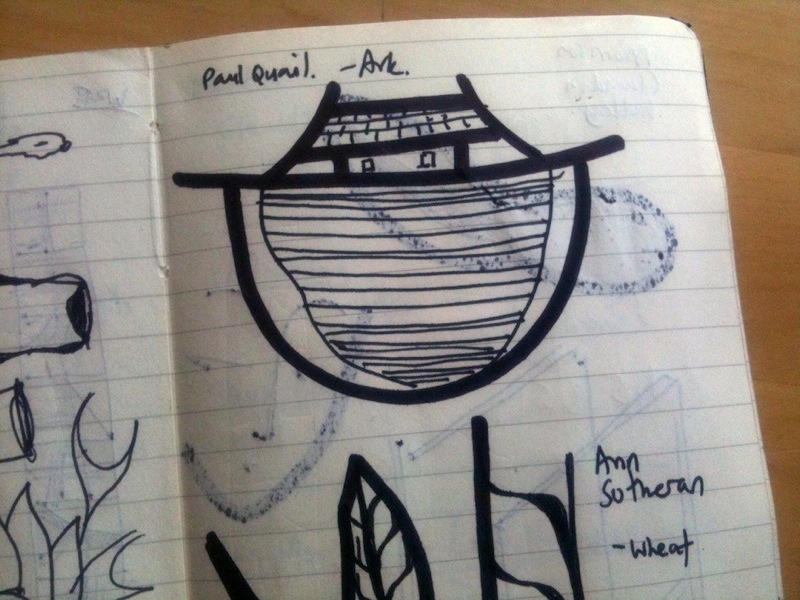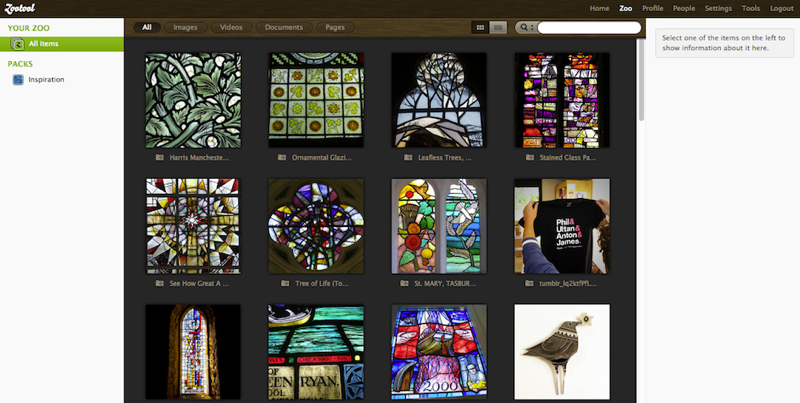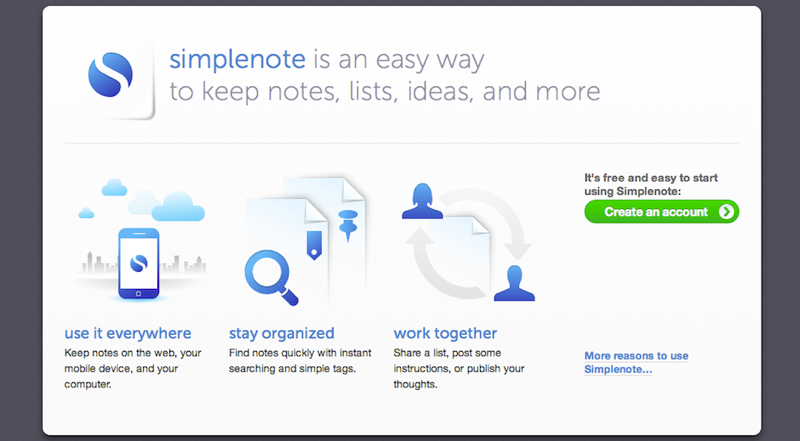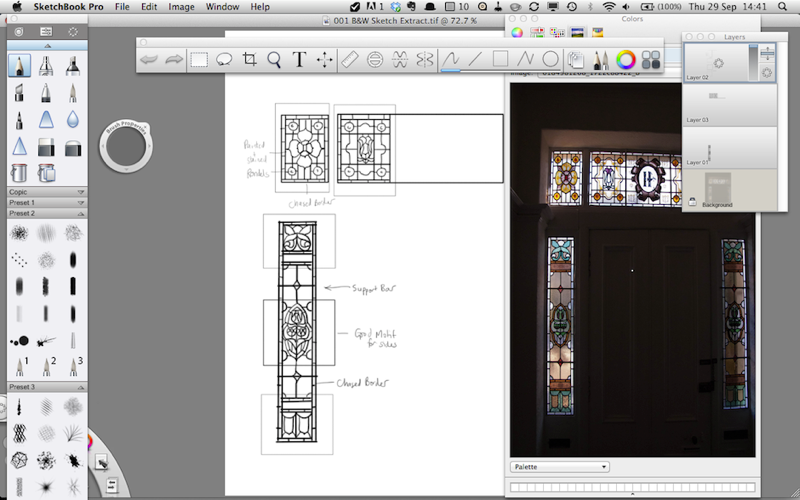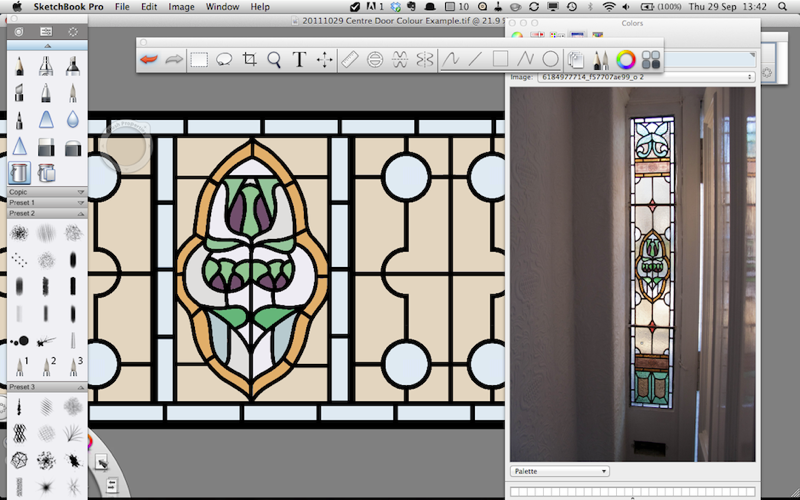Tools for Stained Glass Design
OK – here’s a very quick post on how I collect ideas and design my stained glass panels. I’m probably slightly atypical for a stained glass designer/maker in that I had no traditional training (in a studio) and therefore many of the techniques and methods I use have come from other disciplines. I thought I’d break up the process into separate stages for the collation of Ideas, Cartooning and the production of a Cutline. The division of the drawing stage tools into two seems logical to me, primarily because the sketching/cartooning stage and the production of a cutline are such different processes.
IDEAS
The Universal Bucket idea (where all information is put in one place and parsed by tags during search) is great in theory, but I have found it just doesn’t suit me. Like everyone I guess, I get ideas at one of two times. Specifically, I obtain new ideas when I’m either looking for those ideas or I’m doing something else. For example, if I’m looking for a specific image for inspiration during a project (say a sailing boat), I may find it in a book, or in Flickr, or on someone’s blog. Other times, I’ll simply see something interesting online or on the side of a building and file it for later reference. As a result, I use a number of capture tools depending on the source of the information.
Lightroom – for my photographs
If I see something I can photograph in the real world I want to remember, I use my iPhone 3GS camera (2 years old, scratched lens) or my Canon G9 (4 years old, sticky lens cover). If I’m on site I usually take my 5 year old Canon EOS350 (manual focus only now) and a tripod. All my photographs are catalogued in Lightroom, tagged for reference.
Evernote – for images and notes related to a specific project
I set up individual projects in Evernote to collect online images and info on specific designs, notes and drawings (photographed from my notebook).
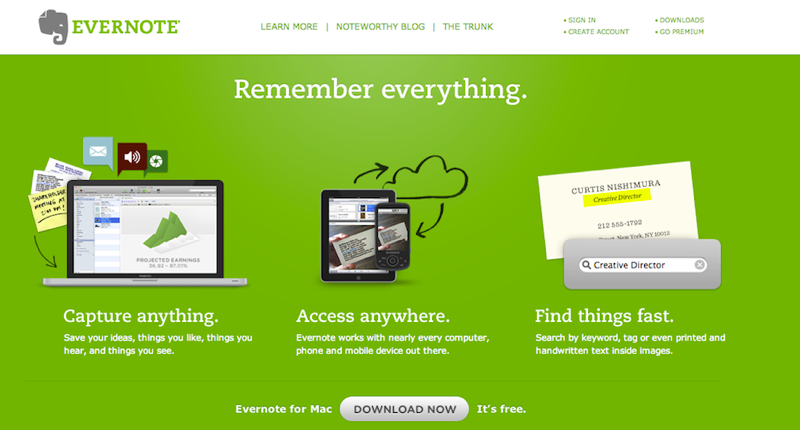
Zootool – for visual reference materials
Online stained glass images I like I save in Zootool. I love Zootool like Norman MacCaig loved frogs. Again, everything is tagged, so if I need 30 images of stained glass feet I can find them. Or wooden tables. Or 1950′s style sugar bowls. This is my everyday repository for everything visual I may need in the future, for talks, design reference or discussion with clients.
Simplenote + nvAlt – for text-based reference materials
Not every bit of information I want to retain is either project related, or visual. Simplenote is for all those bits of text (firing schedules, casting mould recipes, shopping lists, material orders) that otherwise get lost on scraps of paper round the workshop.
Other software I use on a daily basis includes nvAlt, Basecamp (for larger projects involving multiple clients and/or third-parties), Instapaper, Reeder, Squarespace (for my website) and Twitter. And Dropbox, which should come as standard with every computer…While none of these are used exclusively for stained glass, they control the flow of a large number of jobs in and out of the studio and allow me more time to get on with work. Except Twitter…
CARTOONING
Once I have an idea of where things are heading in a project, I sketch. Initial drawings are often done in a notebook or on a sheet of A4 which I scan directly into Evernote. I’m not particularly precious about notebooks, pens or pencils, although favourites in the past have included those yellow Chartwell surveyors notebooks, Danish Geological Survey Field notebooks and the small Moleskine Ruled Notebooks. I also sketch work by other folk in order to see how they put together individual piece of glass, especially in painted work where it’s not always apparent. A couple of examples (by Anne Southeran and Paul Quali) are shown at the top of the page.
After the initial doodles start to move in a certain direction, I move to the computer and draft a rough drawing in Sketchbook Pro. When I’m matching existing glass, this might involve tracing sections from a photograph. Sketchbook pro has a wide variety of brushes, but it is a bitmap editing package and is therefore best suited to sketching, colouring and trying out ideas. On the iPhone, you can use it directly to mark dimensions or notes onto a photograph, which is useful for restoration work. I can imagine that, on an iPad2, using SBP with a stylus and annotating a photo detailed survey work would be much easier, but it’s often quicker to use a notebook and pen for a few quick measurements.
CUTLINE
Once I have the individual elements of a drawing sketched, I import the SBP file into Adobe Illustrator. Illustrator has been a revelation to me – I recently moved back from CorelDraw after 10 years – and have no regrets. It handles large PDF’s brilliantly, and printers love it.
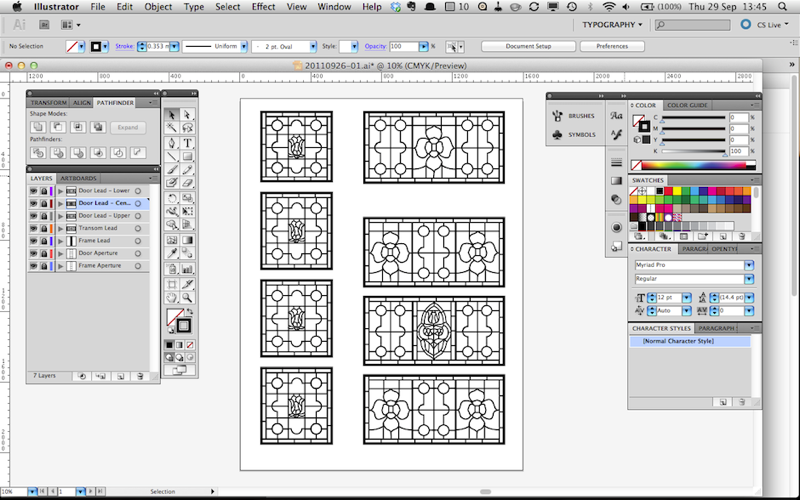
To produce a scale drawing in Illustrator: 1. Set up your artboard to slightly larger than the drawing you want. 2. Draw your apertures (tight size) in a layer. 3. Import your sketch artwork into a new layer, and scale it to the correct size. 4. Add your leadlines, using guides and rulers to locate everything (Using the Rectangular Grid and Smart guides sacrificial strips can be drawn in less than a minute). 5. Different lead weights can be grouped and changed readily, so you can see what difference using 5mm rather than 6mm makes in that horrendous to lead section in the middle!
I draw using a Wacom Bamboo tablet, which is small, cheap portable. One thing I have found is that, by tracing a sketch using the tablet, I find I get a bit more of an organic feel to detailed areas than by drawing directly in Illustrator.
Once all the leadlines are added, I copy all the drawing and paste in front into a new layer, then convert these lines to 1.6mm white. This gives a cutline drawing with all the correct lead weights retained on the drawing.
CLIENT DRAWINGS
Although the adage that if a design won’t work in B&W, it definitely won’t work in colour is true, most clients don’t think like that. In order to generate a colour drawing, I export a PSD or PNG file (with the white cutline layer switched off in Illustrator) back into Sketchbook Pro for colouring.
Colouring in SBP is a very quick process, especially compared to the method I used in CorelDraw. There are a number of preloaded palettes, or you can use an image of your own. In the image below I’m designing a set of windows for a property that has lost most of its glass – I’m using a photo of the retained panel to colour the reproduction glass.
Once the client approves the drawing, I send the Illustrator files to a large format printer (I use MMS Almac, in Keith. Great service – 2-3 day delivery and approx £30 for an A0 printoout). When it comes back, I do a rough trace of the printout for laying out glass on, and start selecting glass.
That’s pretty much it for the design stage. I guess that folk who are already making glass, either as a living or for a hobby, are fairly set in their ways as to how they draw up new designs but I hope this post outlines a few of the benefits anyway. I certainly don’t want to suggest that my way is better than any other, although I’m sure there’s plenty folk think it’s worse! As a designer who is more familiar with graphics packages than graphite pencils most of the techniques here are second nature, but I work with other artists (both in stained glass and other media) who never draw using a computer.
Next up – my favourite hand tools.