Video Tutorial Series: Using Adobe Illustrator to produce Stained Glass Cutlines
I've had a lot of feedback on a recent post where I outlined the tools I use to produce stained glass designs. Many people have asked to go into a bit more detail in how I produce the final cutline, the final part of the design process before the glass cutting starts. I started off by listing the steps in producing a drawing, but quickly decided to make a bunch of simple screencasts demonstrating how I go about it instead.
In this 3 part series of video tutorials, I use Adobe Illustrator to generate a cutline for a simple, traditional panel. In many respects, this is the ideal use for a computer drawing package - simple shapes and geometrical repetition - but many of the principles are the same for more complex designs.
In order to keep the screencasts short and easy to produce and digest, I split the process into 3 parts:.
- Using Adobe Illustrator to produce Stained Glass Cutlines: Tutorial 1 - Artboard and Outside Border.
- Using Adobe Illustrator to produce Stained Glass Cutlines: Tutorial 2 - Leadlines
- Using Adobe Illustrator to produce Stained Glass Cutlines: Tutorial 3 - Cutline
Each of these sections is pretty short (2-3) mins, and, for anyone who has used Adobe Illustrator before, extremely basic. I hope they prove useful though - once the basic techniques are mastered, it's an incredibly easy way to design, edit and produce cutlines.
If you already have Adobe Illustrator - you can download the Tutorial file by right-clicking and saving here.