10 More Apps for the Stained Glass Studio
Introduction
Every now and again I like to take stock of the digital tools I use in the studio. I’ve published a list previously (in 2017) and some of the applications I highlighted then are still going strong (most notably Procreate and Affinity Designer). The tools listed this time around are either apps I’ve either started using recently, or key parts of my workflow I haven’t mentioned. Some, like Color Snapper, are tiny and do one thing really well, while others (Fusion 360 for instance) are hugely powerful, complex tools designed for complex manufacturing processes.
To make sense of the list I’ve categorised this crop of tools into four broad categories - Organising, Sharing, Designing and Making, and how I utilise each app is described, along with a screenshot.
Organising
The biggest changes for me have occurred on the organisational/admin/research side of things.
Notion (Project Management)
Notion has been a revelation for me. I’d always got by with a simple task manager (Things/Omnifocus) and organised what I needed to do by project. Consequently, I had no real overview of how projects were progressing, just a constant “whack-a-mole” of tasks popping up daily that needed to be completed.
By shifting to Notion, with it’s ability to view project tasks, schedules, files all in one place, it’s much easier to have an idea of what stage projects are at, what needs doing next to move a project through a series of milestones (e.g. Enquiry, Site Visit, Design, Scheduling etc) and schedule work further ahead. There is a freedom and a flexibility in the way the app is structured, allowing files, tasks, projects, checklists, images and more to co-exist in a convenient way.
One of the features I’ve enjoyed most has been the ability to collect relevant files and drawings next to tasks. I’ve also taken to using re-useable checklists for groups of tasks that I have to do repeatedly (loading the van for an install, setting up a new project), generating project timelines for clients (pictured) and the flexible, adaptable layout which can be used to generate templates for projects, task lists and standard operating procedures.
(Free - paid plan available).
Drafts (Writing)
Drafts advertises itself as being the place “Where Text Starts”. Think of it like a searchable digital notepad for text, where thoughts can be written down and then fired off to different places for development or sharing. You can also import text from a browser or pdf directly using share sheet extensions in MacOS and iOS, or hit the big plus widget button (iOS) and start typing a draft immediately.
By using a series of “Actions”, Drafts can send text to a blog, an email, tweet, create a word processor document or a reminders lists, or simply copy the text to the clipboard to be pasted somewhere else. Once you’re done, the text snippet can be archived for re-use, and everything is fully searchable.
Free (paid plan available).
Obsidian (Research)
I have literally thousands of text file notes that I have made over the last 20 years - recipes, travel plans, literature references, notes from books, quotes. I have deliberately kept everything in plain text to ensure maximum portability. The drawback of this system was that each note was a standalone entity and it was hard to make connections. Enter Obsidian, a Personal Knowledge Manager system that links text notes using internal links to connect your thoughts in a “graph”. My Stained Glass graph is pictured below. If you zoom in on the links (Image 2) you can see that each node is a text document, linked to other notes by internal links. I’ve found this invaluable for research work, especially when searching for links between buildings, architects, artists and clients.
Free (paid plan available).
Sharing
I’ve included a couple of apps I’ve just started using for sharing designs with clients and other studios on collaborative work. This is a relatively new thing for me to do, having relied on email for twenty years, but I’m finding that clients enjoy the interactivity and it’s definitely much quicker to get feedback about the broad direction of a design at the start of a project.
Walling (Moodboards)
Walling is a new app to me - I have only used it for a few weeks, but it works well as a moodboard for sharing with clients. The interface is a bit clunky at times, and I wonder if there might be a better solution out there.
Free (paid plan available).
Freeform (Collaborative design work)
An even newer app, Freeform is about as simple as it gets. Built by Apple, it now comes installed as on both iOS and MacOS. Essentially an infinite blank canvas, the app allows you to add images, text, handwritten text (great on an iPad for annotating images), files. Sketching is limited, but for quickly compiling site reports and notes, or collaborating with others on designs it works very well. I like that the documents can grow as ideas develop - right now I’m using it like a digital notebook for files that need annotating, grouping etc.
Designing
On the design side, I’ve included a couple of small utilities I use for managing colour palettes and I finally succumbed to using Pinterest after several years of struggling along with desktop based solutions.
Color Snapper (Colour Picking)
The best colour picker app I’ve found - inspect colours, extract values in HSL (or any other format) and past colours into other apps. Works perfectly and one of the first apps Iinstall on a new machine. The first image shows menu options and HSL values (my preferred format), the second shows the magnifier in action.
Free Trial - US$17.99
Adobe Capture (Palette Generation and more)
I’ll admit I have only scratched the surface of this app - I only really use it to generate colour palettes. This app is capable of much more, however, and can produce custom brushes for Illustrator and Photoshop, and identify and suggest typefaces from an image of text.
Pinterest (Inspiration)
I know, I know. Mr Late to the Party… I guess I don’t really need to explain what it is or how it functions, but, if you aren't familiar with Pinterest, it works as an online scrapbook to store digital inspiration. Based on what you “pin’, the app suggests images (and products) you may like. With varying degrees of success. It is, however, pretty easy to add images of your own to your albums using a browser extension (or share sheet in iOS).
Making
One of the biggest changes in my studio this year has been the investment in machining and 3D printing capabilities to develop stained glass tools, and the final two applications have been essential in making headway with design and development on this front.
Fusion 360 (3D product design and iteration)
Fusion 360 is a cloud based 3D design and modelling software that is pretty much the industry standard app for CAD/CAM, Manufacturing, Electronics, 3D printing and material simulation. It is by far the most complicated piece of software I’ve ever used, and yet it quickly became intuitive to design with.
I've been teaching myself by producing scale drawings of stained glass tool assemblies (like the sectional view of a gas soldering iron below), with a view to manufacturing tools of my own. I've also been using it to design ferramenta, internally vented EPG frames and custom hardware for division and support bars.
Free for personal use / Various Plans
Ultimaker-Cura (3D printing)
This year I have really been enjoying designing and printing parts and prototyping machining projects using a Elegoo Neptune 3D printer. Cura is the software that converts the 3D model file generated in Fusion 360 into GCode for the printer to read. It’s incredibly intuitive to use, yet still allows a huge degree of customisation of printing settings.
Wrap up
And there you have it. Despite the range of apps, and the variety of bases they cover, I'm hopeful you find this roundup useful and one or two of the tools listed can improve your working day.